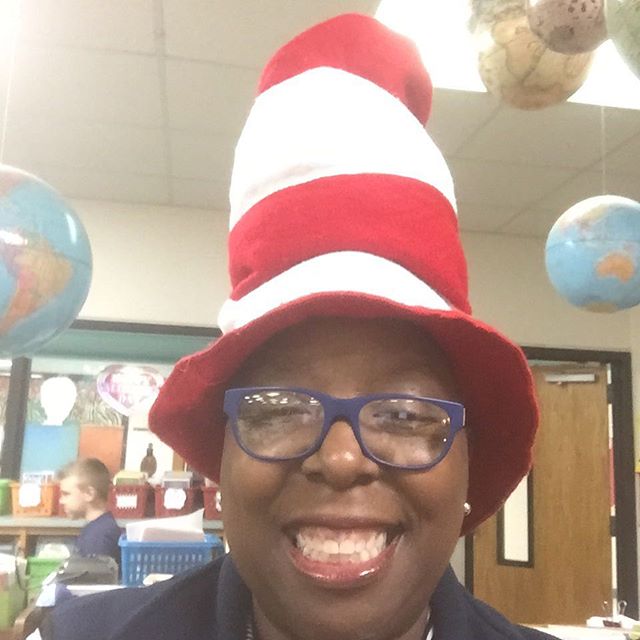Discovering new technologies is both exciting and challenging. This week I explored the world of Instagram, Vine, Screencater, Jingle, and Adobe Voice. All of these apps and features are designed to enhsnce education and provide a bridge for the digital natives in our classrooms and libraries.
I was already a subscriber to instgram. Anyone who has had or has teenagers teenagers knows it is a must have for tween and teenagers. The following images have been taken over time, but they are some of my favorites:
Am I Blue
Jamaican Gothic

I am experiencing technical difficulties with my Vine account and will edit this post as soon as the issues are resolved.
[insert Vines here]
Screencast-o-matic is a friend to the NES library and this assignment a timely one. I created two screen save videos for my patrons. The first was a classic Screen cast to demonstrate hot to access our new EBook acquisitions:
The next screen cast was created using Adobe Voice. I chose this method as I needed to demonstrate accessing Apple and Android technology.
Both technologies were right on point for what I needed. The Jing sight had a great tool, but I could not use it for my Ipad and Android instruction. I was unable to locate the Explain the website app. The one I tried to use was not as uer friendly as Adobe Voice, so I went with the latter program. I use screencasts all the time to repeat information, as students need multiple teachings in various mediums.