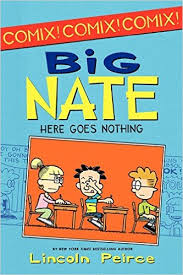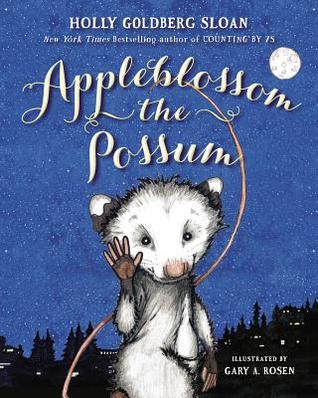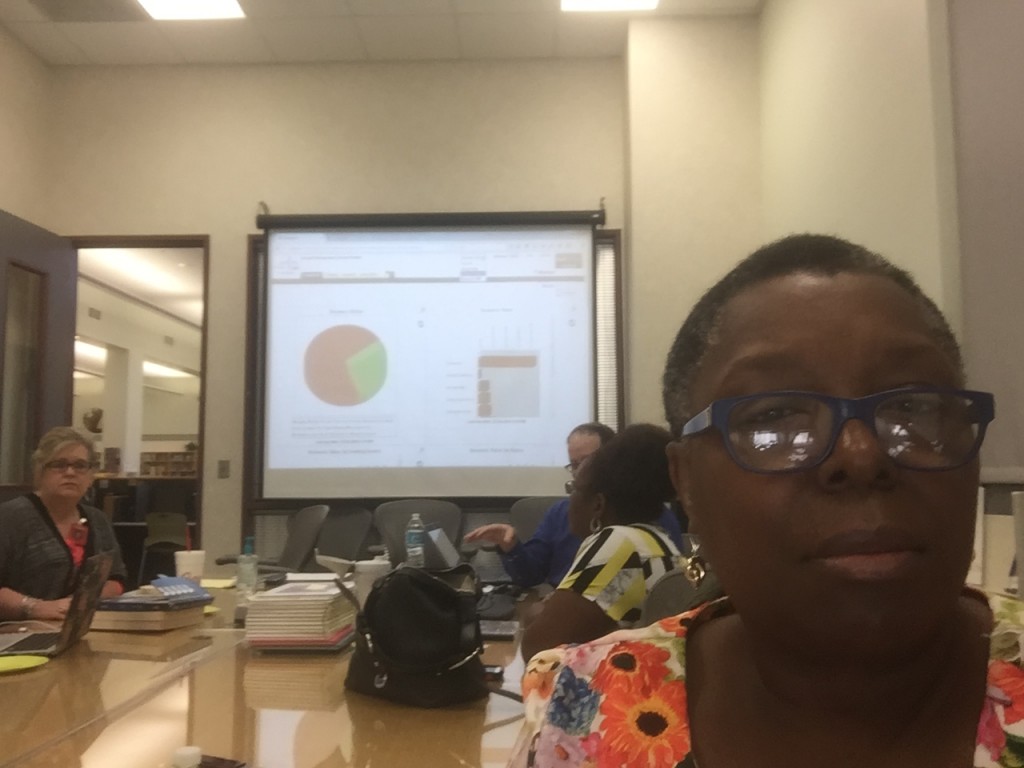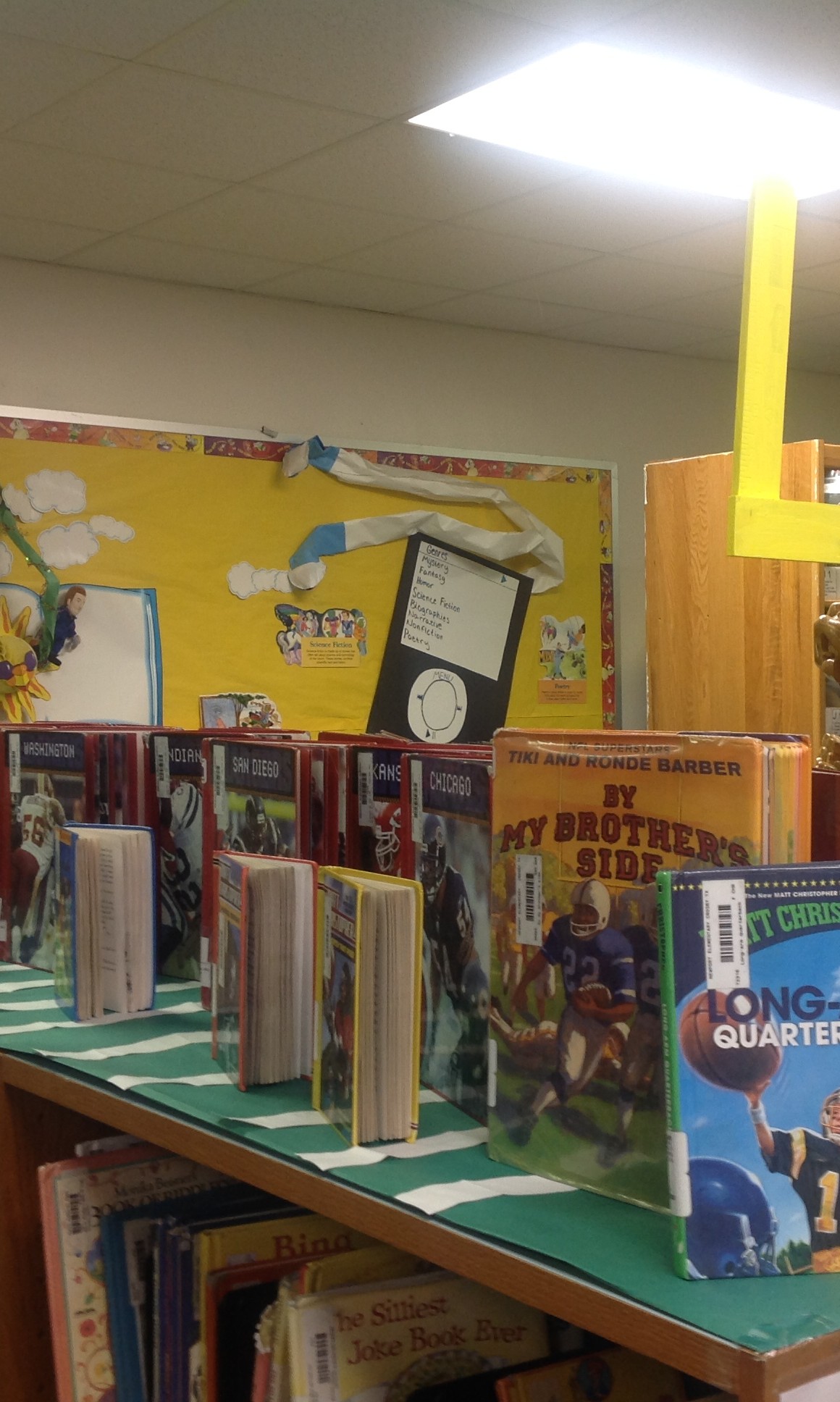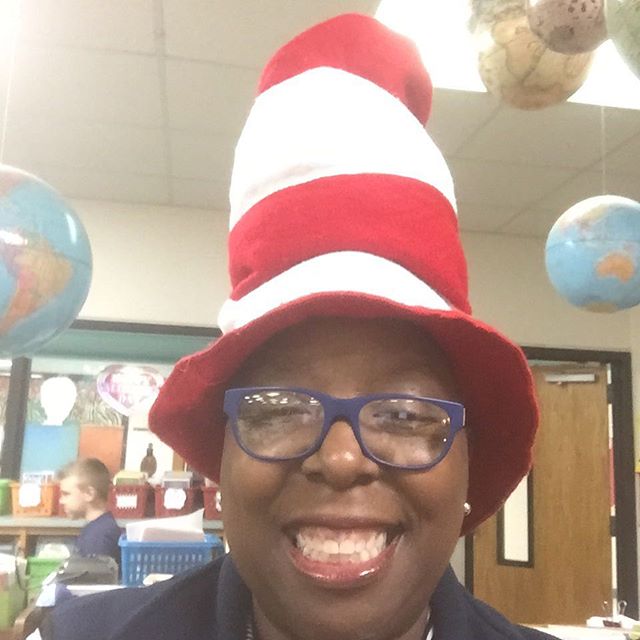Author: Ann Marie Rennalls
Book Review: Appleblossum Possum
Final Reflection on Technology in the Library Course
As I move along this path to my Masters in Library Science, I gain more insight into the scope of my role as a librarian. I must admit that I began this course on technology and how it can be used in the school library setting with a small amount of trepidation. Technology is evolving exponentially and I find it hard to just keep up with my Facebook page. I taught reading, language arts, and social studies for over 10 years. While in the classroom, I introduced technology to engage, enlighten, and delight my students. By the time I left my smaller classroom for the bigger one that is the library, I thought I was doing a lot for my students. Alas, I was uninformed!
Through this course I have learned a great deal about the implementation of technology in the library. Some of the things that I had already embraced were:
- Screencasts
- Youtube videos
- QR Codes
- Infographics
- Podcasts
Library self promotion was one of the lessons that I got a lot out of and embraced. Creating a Newport Elementary Library page was extrremely helpful in gathering followers/supporters and getting the message out on all of the things we are doing. Since my principal, superintendent, fellow teachers, and curriculum heads are friends on FB, my postings often brought them into the library. I think this one act allowed greater transperancy in the library. I think that often people are not aware of our role and all we do. Linking to FB also cahallenged me to seek more help and be less autonomous. It was also helpful to share are new arrivals and events.
I feel as I have joined a million sites and applications, but I think the ones I have found most useful are:
- Tumbler- a great feed.
- Animoto- my book trailers never looked so good.
- All of the Comic sites.
The Tumbler site was useful as the feed could be self directed. Sometimes I get overwhelmed with my List Serv feed.Tumber follows who I follow. I loved the finished product of the Animoto book trailers. I just went ahead and bought the subscription. The results are so professional and I can play them while the students are looking for their books. I am very excited about all of the comic sites as I want to demonstrate and then implement them during our Makerspace time. I can link directly with my writing teachers and publish in the library. So often there is not time for self-publishing in the classroom.
My wish for the future is that I will have the resources to do all that I would like to do with my students. I recently received a set of 18-mini IPads that are checked out as a set to teachers who sign up for them through Google Calendar. When not in use, I would like to use them for multiple projects. I also wish that I access to a printer (at school) that would publish my infographics for me. Currently, I am publishing them on book marks. I will continue to add to my blogs. I have a few technical difficulties to deal with, but eventually I would like to consolidate all of m y blog posts onto one feed.
Technolgy is amazing and I will be adding resources in a responsible manner to our library space. I find that I have to slow instruction down to incorporate these new technologies into my students.
The Media Debate
Media is ever present in the modern classroom. Clark, Kozma, and Schneider have taken sides on the worth, viability, and relevancy of media in the pursuit of educating students today. Clark believes that media is present, but should be cost effective to be of value. Dschneider believes that it is the choice of media that determine the effectiveness in todays classroom. I believe that Kozma has the approach that I agree with the most.
I believe along with Kozma that the debate over media’s value has already been established and we need to move on to the questions of how to use it the most effectively. I see this every day in the library I work in. I love when a student finds a book that they love and curl up on a reading chair falling into another world. However, our library commons is filled with multiple patrons seeking different information on different platforms. At any time of the day I can have :
- A intervention teacher working with a small group. The teacher will work one on one with a student while the other students are working on a computer program to determine comprehension or reading an EBook for supplemental instruction.
- A group of students working on a research project after which they present their report in different forms (ie. podcast, written report, etc.).
- A class using IPad mini’s to access learning Apps and EBook banks.
- Through a Skype connection, students interact with other classrooms and authors.
- Banks of students independently looked for books, took AR tests, and accessed our data bases.
- Plus one young Hatfield used our Gale data base to find out what the Hatfield and the McCoy feud was all about.
By the way, this all happened today!
I am actively finding ways to use media to expand my students world. i don’t really have time to question whether media is really valuable or not. My digital natives believ it is and my job is to lead them forward through this newly evolving world.
Library Hounds Episode #1 :Writing STAAR advice
Welcome to another episode of my podcast.
Creating podcasts is a dynamic way to enhance instruction, access higher level thinking, and is just plain cool. While I have used pocasts in the past to book talk popular authors and revive inactive titles, this time I used a podcast to let students reflect on the writing STAAR test. The idea came to me when I heard part of my library squad sharing their experiences during the previous day’s marathon test. As I was a writing teacher for over ten years,, I understood the drama, hopes, and relief that accompany each state mandated test. I thought that sitting down with these bright and multi-layered students would be beneficial to them as well as the school at large.
I chose Podcast as it has always worked well for me and I have it installed on our class set of Mini IPads. I plopped my IPad down on a round table between us and we were off. My students were delighted and I loved hearing what they took away from the teachers who have given there all as well as our Writing Czar who has conferenced with every student in fourth grade. We had to record it twice as I conducted the talk/interview without turning on the program.
I intend to continue making podcasts for Newport Elementary. Almost every class is or has done a project that can be presented, reviewed, and reflected on this year. An added caveat is that as we move from a third and fourth grade campus to a first through fifth campus, we have the opportunity to not only present our students works, but we get to also see them grow throughout the years. I, for one am very excited about this prospect.
Doing well on the Writing STAAR,
Cartoons and Comics
Kids love comics and cartoons. The only thing they would like more than reading comics and cartoons would be making comics and cartoons. That being said , not everyone is a gifted artist or a brilliant graphic designer. Here is where the following sites become extremely helpful to our budding artists. The following three sites: Pixton, Toondoo, and Makesbelievecomix offer an opportunity for everyone to express themselves graphically.
Comics and cartoons offer many opportunies for learning in the classroom. In order to present a subject graphically you must have mastered its meaning and many facets of the concept. Presenting work in this medium allows for individual as well as group work which in turn facillitates greater understanding. Comics and cartoons are also genius ways of presenting a message with humor.
I created the following comics to address three problems I am having in the NES library everyday:
- Excess noise in the library.
- Students failing to use the tools that they have been taught.
- Students wanting to check out books below and above their reading level.
https://www.pixton.com/schools/create/comic-strip/kkxkjra1
http://www.toondoo.com//user/Libraryhound
http://www.makebeliefscomix.com/Comix/?comix_id=208595407C1904184
While all of theses sites were easy to use as well as loaded with options to excite my students, I found Pixton.com to be my favorite. I found the constant advertising on Makesbelief to be distracting (despite the option to close the ads). I almost bought 2 dresses before I finished my comic!!! I worry that my students might be quite distracted themselves. Also, the three panel limit might be frustrating for some while providing clarity for others. Toodoo was still processing my cartoon at this writing , but I did like their toolbox the most.
Screencasts, Instagram, and Vine
Screencasts , Instagram, and Vines are popular technologies that can be used in the classroom to great effect. I have made use of most of these apps in my personal life, but had not thought of using some of them in my classroom. Since I had teenagers, I was accutely aware of Instagram. I have included a few pictures below:
Beneath the Blue

I use Screencast-o-matic all the time as I have to find multiple pathways to present material to my patrons. This lesson was a timely reminder and I was able to use this technology to present our latest EBook acquisitions. What was especially timely was that I needed to present the information in both PC and Mac format. I chose Screen-o-matic for my PC lesson and Adobe Voice for the Apple/Android access lesson.
Sreen-o-matic video over new EBooks in the NES Library:
Below find the Adobe Voice video for New EBooks in collaboration with New York City Public Library collaboration:
I found the Jing toggle tool to be helpful, but not applicable yet. I hope to use it soon. I found Adobe Voice really easy to use and I appreciate thtat as the technology is evolving faster then me!
* I experienced a lot of technical difficulties with my Vine account today, so I will edit this post when I am able to uplod my entries again.
Videos and QR Codes in the Library
QR codes and the Youtube channel are some of the most dynamic and useful tools available to library patrons today. QR codes are scanable icons that link to Youtube videos offering additional information about the book that bears the code. Youtube is also a great way to view information on almost any topic in the world! Youtube is a great teaching tool, but with any web-based information database it is always best to verify the information presented therein. Below I have listed a few sites created by libraries and students to help present subjects that can be of interest to library patrons.
https://www.youtube.com/watch?v=ooqcG3LqeiU
This site is vluable for students.
This site is valuable for students.
These two sites students would really like.
I created this book trailer on Youtube last fall:
After creating an account with Animoto I created this book trailer.
I really love how Animoto turned an ordinary book talk into an engaging and entertaining experience. All the information for creating this book talk was available online. Not having to write up all the book reviews myself frees me up to read more books. I can now have more time to help my patrons find books they really love. My bookmark’s now do double duty. They inform as well as hold my patron’s place. I can now commit to doing at least one review every two weeks. I loved sharing this on our Facebook page for our library community to be aware of all that we offer.
Below you will find the QR code that I generated for this review:
The Newport Library recently acquired 18 Ipad mini’s for check out. I intend to have the QR code Ap installed on each of them for use in the library when the Ipads are not in a classroom. I love the reflection QR Codes provided byLearning in Hand by Tony V. I am going to print out that cube for my teachers. I recently bought bookmarks with embedded QR codes for the latest and most popular books on Teachers Pay Teachers. I realize that it is not possible for me to do everything myself. I will now add Appleblossum the Possum, to a new bookmark. Buying great book talks allows me to make additional book talks of my own.
The New World of Infographics
Infographics are a dynamic way to present pertenant information to library patrons. This week I chose to use the information presented by the Pew Research Center on library usage in today’s world. I used the website easel.ly to access a premade template. I chose their site as I found them more user friendly. While it took a while to learn the ins and outs of the program, it was similar to a lot of the technology I already new.
I am very excited about this technology and medium as a have to projects that I immediately want to create. I have always wanted to create an infographic linking my school’s nightly 20 minute read requirement to educational success (i.e. higher reading levels), and further more to economic success. I also want to create an info graphic on library procedures next. All in all this was a very useful lesson.
Please find the link to my infographic below: